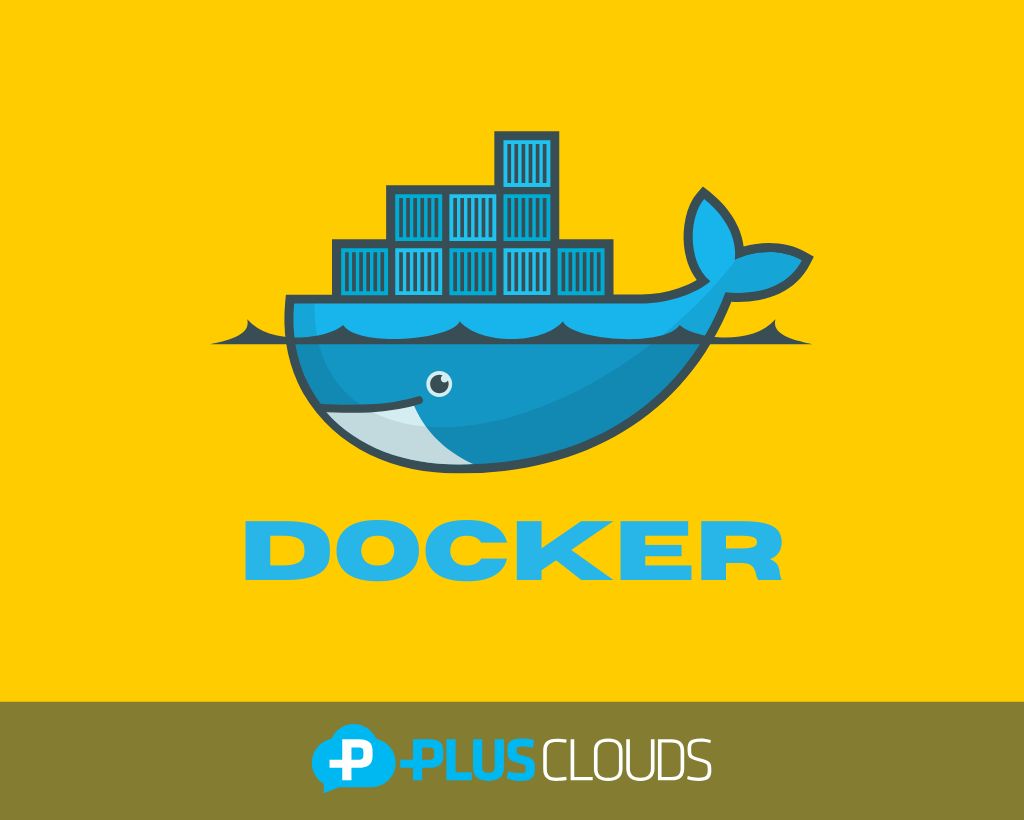
Docker Nedir?
Yazılım geliştirme dünyasında, “bir kere yaz, her yerde çalıştır” idealini gerçeğe dönüştüren teknolojilerden biri olan Docker, geliştirme, test etme ve dağıtım süreçlerinde devrim yarattı. Geleneksel yapıların yerini alan bu konteyner tabanlı sistem, mikroservis mimarilerinin yükselişiyle birlikte önemini katlayarak artırdı. Peki Docker nedir, neden bu kadar popüler hale geldi ve yazılım dünyasında nasıl bir değişim yarattı?
Docker’ın Tarihçesi: Nereden Geldi, Nasıl Evrildi?
Docker ilk olarak 2013 yılında Solomon Hykes tarafından dotCloud isimli bir PaaS (Platform-as-a-Service) şirketi bünyesinde geliştirildi. Aslında dotCloud, kendi altyapısını yönetmekte kullandığı bu sistemi dışa açarak büyük bir inovasyon başlattı. Bu adım, şirketin yönünü tamamen değiştirerek Docker Inc. adıyla sadece bu teknolojiye odaklanan bir yapı hâline gelmesine yol açtı.
Docker, Linux Containers (LXC) teknolojisini temel alarak başladı. Ancak daha sonra kendi motoru olan libcontainer (daha sonra runc) üzerine inşa edildi. Zamanla OCI (Open Container Initiative) gibi standartlarla birlikte, konteyner dünyasında açık ve evrensel bir dil oluştu.
Docker vs. Sanal Makineler
Docker'ı anlamanın en iyi yollarından biri, onu geleneksel sanal makinelerle karşılaştırmaktır:
| Özellik | Docker (Container) | Sanal Makine |
|---|---|---|
| Başlangıç Süresi | Saniyeler | Dakikalar |
| Kaynak Kullanımı | Düşük | Yüksek |
| İzolasyon | Proses düzeyinde | Tam OS düzeyinde |
| Dosya Boyutu | MB düzeyinde | GB düzeyinde |
| İşletim Sistemi | Host OS'yi paylaşır | Kendi OS'sini çalıştırır |
Bu farklar sayesinde Docker, aynı sunucu üzerinde onlarca, hatta yüzlerce konteyner çalıştırma imkânı sunar. Docker Compose: Çoklu Servisleri Kolayca Yönetmek Bir uygulama genellikle sadece bir sunucudan oluşmaz. Veritabanı, cache sunucusu, API ve frontend gibi birçok bileşeni olabilir. İşte burada Docker Compose devreye girer. Docker Compose, birden fazla konteyneri tek bir YAML dosyası ile tanımlayıp orkestre etmenizi sağlar. Örnek docker-compose.yml:
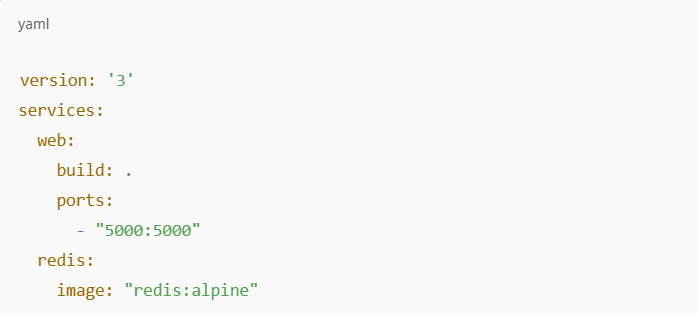
Bu yapı sayesinde tek komutla tüm uygulama ortamınızı ayağa kaldırabilirsiniz:

Docker Registry’leri: İmajların Depolandığı Yer
Docker Hub, Docker imajlarını merkezi olarak barındırabileceğiniz en bilinen kayıt (registry) sistemidir. Ancak kendi özel registry'nizi kurmak da mümkündür.
Popüler Docker Registry Örnekleri:
Docker Hub: Resmi imajların ve topluluk projelerinin merkezi.
GitHub Container Registry (GHCR): GitHub ile entegre çalışan konteyner deposu.
Amazon ECR: AWS altyapısında çalışan özel bir Docker registry.
Harbor: Kurumsal kullanıcılar için açık kaynaklı bir Docker registry çözümü.
Gerçek Hayattan Docker Kullanım Senaryoları
1. Yazılım Geliştirme Takımları
Geliştiriciler aynı ortamı paylaşabilir, böylece “bende çalışıyor ama sende çalışmıyor” problemleri tarihe karışır.
2. Test Otomasyonu
Her test için izole bir konteyner ortamı kurarak temiz test senaryoları çalıştırılabilir.
3. Ölçeklenebilir Web Uygulamaları
Mikroservis mimarileriyle çalışan uygulamalarda her servis ayrı konteynerde çalıştırılıp Kubernetes ile yönetilebilir.
4. Veri Bilimi ve Yapay Zeka
Belirli Python/R kütüphaneleriyle çalışan veri bilimi projeleri için bağımsız ortamlar kurmak çok kolaydır.
Docker ile Bulut Üzerinde Güçlü Bir Partner: PlusClouds
Docker’ı makinenizde çalıştırmak bir başlangıç olabilir, ancak gerçek gücünü üretim ortamlarında, yani bulut platformlarında görürsünüz. İşte tam bu noktada PlusClouds, güçlü bir alternatif olarak öne çıkıyor.
PlusClouds, bir bulut servis sağlayıcısıdır ve geliştiricilerin, DevOps ekiplerinin ve işletmelerin ihtiyaç duyduğu altyapıyı, güvenilir ve performanslı bir şekilde sunar. Özellikle Docker ve konteyner tabanlı uygulamaları çalıştırmak isteyen ekipler için çeşitli avantajlar sağlar:
Neden Docker için PlusClouds?
Hazır Docker destekli sunucu şablonları: Birkaç tıklama ile Docker yüklü sunucuya sahip olun.
Kubernetes entegrasyonu: Mikroservis mimarileri için ölçeklenebilir, yönetilebilir altyapı çözümleri.
%100 SSD altyapı: Konteyner başlatma ve dağıtım işlemlerinde yüksek performans.
7/24 teknik destek: Uygulamanızla ilgili her adımda uzman desteği.
PlusClouds, Docker’ı sadece çalıştırmakla kalmaz, onu üretime güvenle taşımanızı sağlar. Yazılım ekipleri için yüksek performanslı, ekonomik bir çözüm sunar.
Daha fazla bilgi için: www.plusclouds.com
Docker’da Güvenlik: Konteynerler Ne Kadar Güvenli?
Docker konteynerleri izole ortamlardır ama tam anlamıyla güvenli oldukları anlamına gelmez. İşte bazı güvenlik önlemleri:
Kullanıcı izinleri: Konteynerler root yetkisiyle çalışmamalı.
İmaj taramaları: CVE taramalarıyla güvenlik açıklarına karşı önlem alınmalı.
Network ayarları: Gereksiz portların açılması engellenmeli.
Secret yönetimi: API anahtarları gibi gizli bilgiler, environment değişkenleri yerine secret manager’larla saklanmalı.
Docker Kullanırken Sık Yapılan Hatalar ve İpuçları
Hatalar:
-Her değişiklikte yeni bir imaj oluşturmayı unutmak.
-Fazla katmanlı Dockerfile yazmak → Büyük imajlar.
-Gereksiz bağımlılıkları imaj içine dahil etmek.
-latest tag'ine güvenmek → Belirsiz sürüm davranışı.
İpuçları:
-multi-stage build kullanarak imaj boyutunu küçültün.
-Dockerfile'da önbelleği verimli kullanın (COPY ve RUN sırası önemlidir).
-.dockerignore dosyasını mutlaka kullanın.
-Dockerfile'ı küçük, okunabilir, modüler tutun.
Docker Alternatifleri: Piyasada Başka Ne Var?
Docker popüler olsa da alternatifleri de gelişmeye devam ediyor:
Podman: Docker ile uyumlu ama daemon'suz çalışan konteyner aracı.
CRI-O: Kubernetes'e özel, hafif bir konteyner motoru.
LXC/LXD: Daha geleneksel, tam işletim sistemli konteynerler.
rkt (Rocket): Güvenlik odaklı bir konteyner çözümü (artık aktif değil).
Docker’ın Geleceği
Docker’ın yeri, konteyner teknolojilerinde ilk adım olarak artık neredeyse standart haline geldi. Ancak üretim ortamlarında Docker yerine Kubernetes + CRI tabanlı sistemler tercih edilmeye başladı. Docker, bireysel geliştiriciler ve küçük-orta projeler için hala çok değerli.
Bununla birlikte, Docker Desktop ücretli hale geldikten sonra bazı geliştiriciler alternatiflere yöneldi. Yine de ekosistem geniş, topluluğu güçlü ve öğrenilmesi kritik bir teknoloji olarak varlığını sürdürüyor.
Sonuç
Docker, modern yazılım geliştirme süreçlerinde hem kolaylık hem de hız sağlayan bir yapı sunar. Uygulamaların taşınabilirliğini, izole çalışmasını ve hızlı dağıtımını sağlayarak hem bireysel geliştiricilerin hem de büyük kurumsal ekiplerin işlerini kolaylaştırır. İster frontend geliştirici olun, ister backend, ister veri bilimci — Docker bilmek sizi her zaman bir adım öne taşır.
Docker'ı öğrenmek istiyorsanız, şunlarla başlayabilirsiniz:
-Basit bir Dockerfile oluşturup bir Flask veya Node.js uygulaması containerize etmek.
-Docker Compose ile bir PostgreSQL + API + frontend ortamı kurmak.
-Docker Hub’dan hazır imajlar indirerek denemeler yapmak.
Uygulamanız Docker ile Hazır, Peki Altyapınız da Hazır mı?
PlusClouds ile Docker projelerinizi güvenli ve hızlı sunucularda çalıştırın. Bulut sunucularla performansı garanti altına alın! Hemen PlusClouds ile tanışın ve bize katılın!





