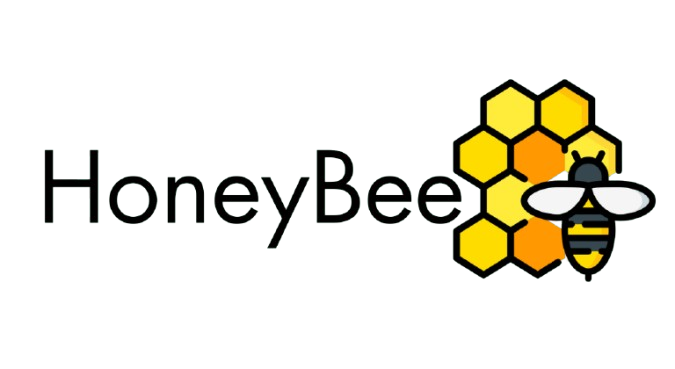- The Domain Name System (DNS) is the phonebook of the Internet. Humans access information online through domain names, like plusclouds.com or plusclouds.com.tr. Web browsers interact through Internet Protocol (IP) addresses. DNS translates domain names to IP addresses so browsers can load Internet resources.
- Each device connected to the Internet has a unique IP address which other machines use to find the device. DNS servers eliminate the need for humans to memorize IP addresses such as 192.168.1.1 (in IPv4).
- Without DNS, the Internet would collapse - it would be impossible for people and machines to access Internet servers via the friendly URLs they have come to know.
- Unlike a phone book, DNS records are commonly updated, meaning that a server’s IP address can change without affecting end users. Users continue to use the same domain name, and are automatically redirected to the new address. A DNS A or AAA Record points a domain or subdomain to an IP, and a CNAME record points a domain or subdomain to another domain name.
- After you register a new domain name or when you update DNS servers on your domain name, it usually takes about 12-36 hours for the domain name servers world-wide to be updated and able to access the information. This period is referred to as propagation. With next-generation DNS technology propagation can be reduced to minutes or seconds.
- DNS allows for multiple hostnames to correspond to a single IP address - this can be used for virtual hosting, when many websites are served from a single host. A single hostname can also resolve to many IP addresses, in order to distribute load to multiple servers.
- Typically, when you connect to a local network, Internet service provider (ISP) or WiFi network, the modem or router sends network configuration information to your local device, including one or more DNS servers. These are the initial DNS servers your device will use to translate host names to IP addresses.
How to increase website speed with DNS?
- Employ caching and Time-to-Live (TTL) for fewer queries and faster load times: Caching gives a Web browser and the recursive DNS name server the ability to store a specific DNS lookup for future use.
- With caching, repeated visits to a website will often bypass the DNS lookup server, thus speeding up the time to load a page. TTL is how long a DNS response will be cached before expiring. A longer TTL means lookups are stored on resolving servers and operating systems for longer periods of time, thus resulting in fewer queries and faster load times. When you’re configuring your domains, make sure the TTL setting balances resolution speed with your need for availability.
- Limit the number of host names referenced by your Web page: The first time a domain name is used from your site, a DNS lookup is required before it can be cached. Using a Web page with 72 different domains, for example, means 72 lookups before the Web page resolves for a first-time visitor.