
- ما هو SPSS؟
- ما هو استخدام SPSS؟
- بنية موثوقة لتعزيز أبحاثكم: PlusClouds
- من يستخدم SPSS؟
- كيف يتم استخدام SPSS؟
- تطبيق مثال: كيف يتم إجراء اختبار T لعينة مستقلة باستخدام SPSS؟
- مزايا SPSS
- ترخيص SPSS والبدائل
- الخاتمة
في عالم اليوم، أصبحت البيانات واحدة من أكثر الموارد قيمة. من الأعمال التجارية إلى الدراسات الأكاديمية، ومن قطاع الصحة إلى السياسات العامة، من الضروري تحليل البيانات لاتخاذ قرارات صحيحة وفعالة. في هذا السياق، يعتبر SPSS (حزمة الإحصاءات للعلوم الاجتماعية) أحد أكثر البرمجيات استخدامًا لتحليل البيانات. في هذه المقالة سنقدم إجابات مفصلة على أسئلة أساسية مثل "ما هو SPSS؟"، "ما الغرض منه؟"، "من يستخدمه؟" و"كيف يتم استخدامه؟". بالإضافة إلى ذلك، سنستعرض مثالاً تطبيقياً وعملية التحليل البياني.
ما هو SPSS؟
SPSS هو حزمة قوية لتحليل البيانات الإحصائية تم تطويرها لأول مرة في عام 1968 من قبل علماء اجتماعيين في جامعة ستانفورد وتم ترخيصها اليوم من قبل IBM. كما يتضح من اسمه، يستخدم بشكل خاص في العلوم الاجتماعية، لكنه ليس محصورًا فقط في هذا المجال. تُستخدم SPSS في مجالات التعليم والصحة والاقتصاد وأبحاث السوق وعلم النفس وعلم الاجتماع والعديد من التخصصات الأخرى.
تعتبر واجهته سهلة الاستخدام ونطاق التحليل الواسع منه أداة متاحة حتى للمستخدمين ذوي المعرفة الإحصائية المحدودة. يمكن إجراء التحليلات دون الحاجة إلى معرفة البرمجة، لكن هناك أيضًا خاصية Syntax (لغة الأوامر) للمستخدمين الأكثر تقدماً.
ما هو استخدام SPSS؟
1. إدخال البيانات وتحريرها
يمكنك إدخال البيانات مباشرة من البرنامج أو نقلها من ملفات Excel أو .csv. يمكن بسهولة تحديد خصائص مثل نوع المتغيرات، التسميات، ومستوى القياس.
2. الإحصاءات الوصفية
يتيح لك حساب الإحصاءات الوصفية الأساسية بسرعة مثل المتوسط، الوسيط، والانحراف المعياري. تعتبر هذه الفائدة مفيدة للغاية لتطوير فهم عام للبيانات من النظرة الأولى.
3. التحليلات الإحصائية المتقدمة
تدعم SPSS مجموعة متنوعة من تقنيات التحليل المتقدم مثل تحليل الارتباط، والانحدار، واختبار T، وANOVA، واختبار كاي-تربيع. تعتبر هذه التحليلات أدوات أساسية لاختبار فرضيات البحث.
4. تصور البيانات
يمكن استخدام الرسوم البيانية، والتوزيعات، والمخططات الصندوقية (boxplot)، ومخططات الأعمدة والدوائر لجعل البيانات أكثر وضوحًا. تسهل SPSS العمليات التحليلية البصرية وتساعد في عرض النتائج بشكل أفضل.
5. تحليل بيانات الاستطلاعات
تستخدم SPSS بشكل شائع في تحليل الاستطلاعات المستخدمة خصوصاً في العلوم الاجتماعية. يمكن أن تشمل أمثلة على ذلك الأسئلة بمقياس ليكرت، والجداول المتقاطعة، وتحليلات الموثوقية (مثل ألفا كرونباخ).
بنية موثوقة لتعزيز أبحاثكم: PlusClouds
تعتبر البنية التحتية الآمنة والسريعة وقابلة للتوسع لتخزين البيانات التي تقوم بتحليلها بالحجم الهام.
في هذه النقطة، تقدم PlusClouds منصة سحابية رائعة لأبحاثكم ومشاريعكم:
• إدارة موارد مرنة وخوادم افتراضية عالية الأداء
• بنية تحتية متوافقة مع أدوات التحليل مثل SPSS وPython وR
• دعم فني وخدمات أمان على مدار الساعة قم بزيارة plusclouds.com لضمان استدامة أعمالك ومنع فقدان البيانات. اجمع بين قوتك العلمية والبنية التحتية القوية!
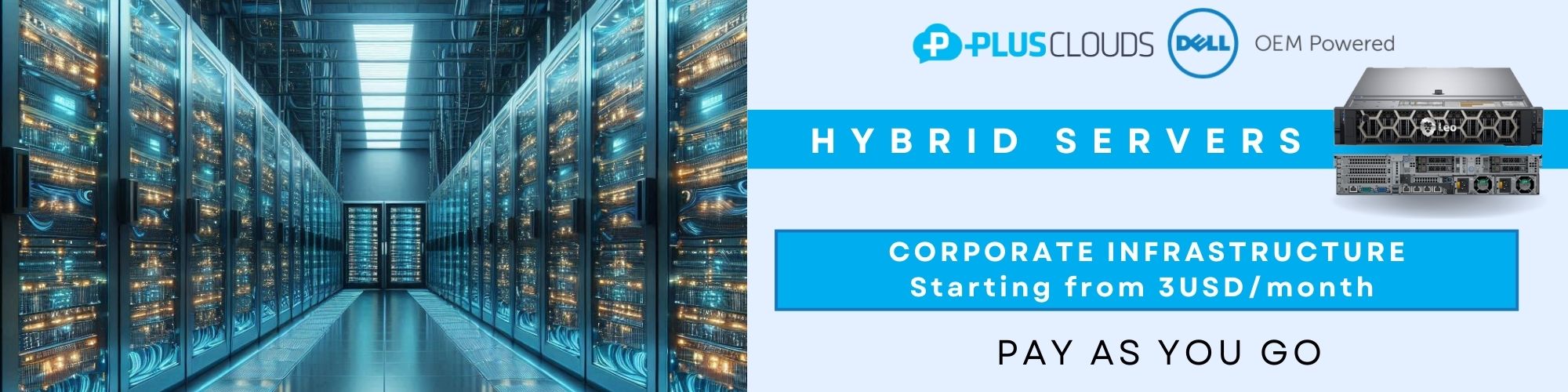
من يستخدم SPSS؟
الأكاديميون والطلاب
طلاب الدراسات الجامعية، والدراسات العليا، والدكتوراه الذين يقومون بأبحاث يستخدمون SPSS بشكل متكرر لاختبار فرضياتهم.
المؤسسات التجارية
يفضلونه لتحليل البيانات التجارية مثل أبحاث السوق، واستطلاعات رضا العملاء، وملاحظات المنتجات.
الهيئات العامة
يستخدم SPSS في الأعمال التي تركز على الجمهور مثل إعداد التقارير الإحصائية، وتحليل الصحة العامة، وأبحاث السكان.
المهنيون الصحيون
تلعب SPSS دوراً مهماً في تحليل بيانات الصحة، مثل التجارب السريرية، واستطلاعات رضا المرضى.
كيف يتم استخدام SPSS؟
1. إدخال البيانات
عند فتح SPSS، يواجهكَ علامتان رئيسيتان: عرض البيانات وعرض المتغيرات. في قسم عرض المتغيرات، يمكنك تحديد أسماء المتغيرات وأنواعها ومستويات القياس. أما عرض البيانات فهو القسم الذي يتم فيه إدخال البيانات.
2. تحليل البيانات تقدم القائمة خيارات تحليلية مختلفة. على سبيل المثال، لإجراء اختبار T لعينة مستقلة:
اذهب إلى Analyze > Compare Means > Independent-Samples T Test.
3. تفسير النتائج
يعرض SPSS نتائج التحليل في شكل جدول. تحتوي هذه المخرجات على قيم الدلالة الإحصائية (قيم p)، والمتوسطات، ونتائج الاختبار. يمكن استخدام هذه النتائج مباشرة في المقالات العلمية أو التقارير التجارية.
تطبيق مثال: كيف يتم إجراء اختبار T لعينة مستقلة باستخدام SPSS؟
سيناريو: يريد باحث اختبار ما إذا كان هناك فرق ذو دلالة بين درجات نجاح الامتحان للطلاب الذكور والإناث. لديه مجموعة بيانات كما يلي:
| الجنس | النقاط |
|---|---|
| أنثى | 78 |
| ذكر | 85 |
| أنثى | 74 |
| ذكر | 88 |
| أنثى | 81 |
| ذكر | 79 |
خطوات التطبيقات في SPSS:
إدخال البيانات:
في قسم عرض المتغيرات:
الجنس: متغير نصي على مقياس إسمي (أنثى/ذكر)
النقاط: مستوى القياس هو متغير فاصل (عدد)
قم بإدخال البيانات في قسم عرض البيانات.
التحليل:
اذهب إلى Analyze > Compare Means > Independent-Samples T Test.
اكتب النقاط في قسم "متغير الاختبار"، واكتب الجنس في قسم "متغير التجميع".
انقر على "Define Groups" للإشارة إلى المجموعات كـ أنثى، ذكر.
اضغط على زر "OK" لبدء التحليل.
التفسير:
إذا كانت القيمة الناتجة "Sig. (2-tailed)" أقل من 0.05، فهذا يشير إلى وجود فرق ذو دلالة إحصائية بين الطلاب والطالبات.
على سبيل المثال: نتيجة p = 0.03 تشير إلى أن هناك فرقاً ذو دلالة بين المجموعتين.
إنشاء رسم بياني باستخدام SPSS: مثال على الرسم البياني
يمكن استخدام الرسم البياني لمساعدتك في تصور توزيع درجات النجاح للطلاب.
الخطوات: اذهب إلى Graphs > Legacy Dialogs > Histogram.
اختر متغير النقاط.
عند إشارة خانة "عرض منحنى عادي" لتضمين منحنى التوزيع.
اضغط على "OK" لإنشاء الرسم البياني.
التفسير:
يساعدك الرسم البياني التكراري في البدء في فهم ما إذا كانت الدرجات تظهر توزيعًا طبيعيًا أم لا. إذا كان التوزيع متماثلًا على شكل منحنى جرس، سيكون استخدام الاختبارات المعلمية مناسبًا.
مزايا SPSS
سهولة الاستخدام: يمكن إجراء التحليلات دون معرفة تقنية.
خيارات تحليلة غنية: تتنوع من الإحصائيات الأساسية إلى التحليلات متعددة المتغيرات.
الدعم البصري: يمكن تقديم البيانات بوسائل بصرية مثل الرسوم البيانية والجداول.
الاستخدام الأكاديمي الشائع: يُستخدم على نطاق واسع في الأبحاث العلمية.
ترخيص SPSS والبدائل
SPSS هو برنامج تجاري يمكن استخدامه بترخيص فردي أو مؤسسي. ولكن بعض الجامعات تقدم وصولًا مجانيًا للطلاب. كبدائل:
• R (مفتوح المصدر ومجاني)
• Python (Pandas, SciPy)
• برامج مجانية متعددة مثل JASP وJamovi تعتمد على واجهات المستخدم الجرافيكية
على الرغم من أن هذه البدائل تقدم مرونة أكبر، إلا أنها غالبًا ما تتطلب معرفة تقنية أكثر.
الخاتمة
يعتبر SPSS أداة قوية وسهلة الاستخدام لأي شخص يرغب في البدء في تحليل البيانات. سواء لأبحاث العلوم الاجتماعية أو احتياجات تحليل البيانات في الأعمال التجارية، يوفر SPSS مجموعة واسعة من الحلول. ناقشنا في هذه المقالة وظائفه الأساسية، بالإضافة إلى كيفية استخدامه من خلال مثال حقيقي وعملية إنشاء الرسوم البيانية. إذا كنت ترغب في الوصول إلى نتائج ذات مغزى من خلال تحليلات دقيقة، فإن SPSS سيكون رفيقًا لا غنى عنه في هذه الرحلة.
هل تبحث عن بنية موثوقة لتخزين وإدارة تحليلات بياناتك بأمان؟ مع حلول PlusClouds السحابية عالية الأداء، يمكنك استخدام البرامج التي تتطلب بيانات عالية الكثافة مثل SPSS بسرعة وأمان وبدون انقطاع. عزز قوتك العلمية بتكنولوجيا السحاب: plusclouds.com





