
- What is a Switch?
- What Does a Switch Do?
- What are the Types of Switches?
- What is the Difference Between a Switch and a Hub?
- Where is a Switch Used?
- Advantages of Using a Switch
- Secure Cloud Infrastructures with PlusClouds
- Frequently Asked Questions
- Conclusion
Today, the vast majority of businesses are undergoing a digitalization process, and this digitalization requires a reliable and fast network infrastructure. One of the invisible yet most critical components of this infrastructure is the "switch".
So, what is a switch, what does it do, and why is it an indispensable component of network infrastructure? In this article, we will conduct a detailed examination of the concept of a switch, from its fundamental aspects to its usage areas and benefits.
What is a Switch?
A switch is a network device that directs data packets between computers, printers, IP cameras, and other network devices. Switches enable devices on the same local area network (LAN) to communicate with each other.
A switch identifies each device on the network by a unique MAC address (Media Access Control) and uses these addresses to ensure that data is directed to the correct destination. Thanks to this feature, switches enhance network performance and optimize data traffic.
What Does a Switch Do?
The primary function of a switch is to analyze incoming data, identify the target device’s MAC address, and direct the data to that device. This mechanism prevents unnecessary data traffic on the network.
Basic Functions Provided by a Switch:
1. Facilitates data exchange between devices.
2. Regulates and optimizes data traffic.
3. Enhances network performance.
4. Provides security (especially in managed switch models).
5. Enables high-speed data transmission with high bandwidth.
What are the Types of Switches?
Switches come in different types based on their usage purposes and management features:
1. Unmanaged Switch
• Generally used in small offices and home networks.
• Operates on a plug-and-play basis.
• Requires no configuration.
2. Managed Switch
• Ideal for large networks.
• Offers advanced features such as VLAN, QoS, and traffic routing.
• Includes functions like firewall and traffic monitoring.
3. Smart Switch
• More advanced than unmanaged switches; simpler than managed switches.
• Offers limited configuration options.
• Provides a suitable intermediary solution for small and medium-sized businesses.
What is the Difference Between a Switch and a Hub?
Although a hub device resembles a switch, it operates on a much simpler principle. A hub transmits incoming data to all devices on the network. This reduces bandwidth and causes data collisions.
| Feature | Switch | Hub |
|---|---|---|
| Data Routing | Routes based on the target MAC address | Transmits to all ports simultaneously |
| Performance | High | Low |
| Security | More secure | Weak security |
| Price | Relatively expensive | Cheaper |
Where is a Switch Used?
Switches are used in nearly every sector where data transmission is needed. Example usage areas include:
• Office Networks: Connecting employees' computers.
• Data Centers: High bandwidth requirements.
• IP Camera Systems: Directing camera recordings to a central point.
• Schools / Universities: Integrating education and administration units.
• Smart Buildings: Managing IoT devices.
Advantages of Using a Switch
• Performance Increase: Data only goes to the target device, preventing unnecessary traffic.
• Scalability: New devices can be easily added.
• Easy Management: Managed switches allow for easy network control.
• Fewer Collisions: Packet collisions are reduced.
• Advanced Security: Network segmentation is achieved with features like VLAN.
Secure Cloud Infrastructures with PlusClouds
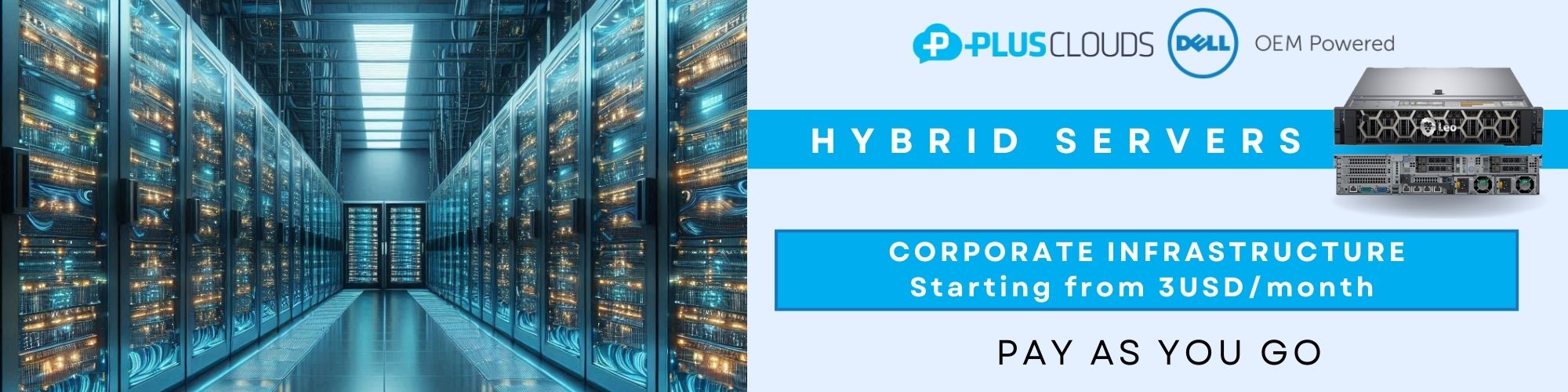
In modern network designs, not only physical switches but also virtual switch architectures in cloud environments play a critical role. PlusClouds offers fully isolated cloud servers and VLAN-supported virtual network solutions to provide both performance and network security to its customers.
Virtualized versions of switch technology operate through SDN (Software Defined Networks) within PlusClouds’ infrastructure, ensuring each virtual server operates securely within its own network segment.
Whether you are building a multilayer application infrastructure or a structure that works with microservices, PlusClouds’ cloud platform elevates the switch architecture to a higher level with advantages such as high-speed data transfer, segmentation, and scalability. For more information: PlusClouds
Frequently Asked Questions
Is a switch the same as a modem?
No. A modem is a device that provides internet connectivity. A switch connects devices within a local network. Generally, both devices are used together for internet access.
Can a switch work without the internet?
Yes. A switch operates for local network communication. In other words, data sharing between devices can still occur in an offline environment.
How many devices can a switch support?
This varies depending on the model of the switch. Home switches typically have 5-8 ports, while professional switches can have 24, 48, or more ports.
What is the difference between a switch and a router?
A router connects different networks and typically provides internet access. A switch facilitates communication between devices on the same network.
Is speed important in a switch?
Yes. Gigabit (1000 Mbps) supported switches should be preferred over older models that provide 10/100 Mbps speed. This ensures high-speed data transfer.
Conclusion
A switch forms the backbone of modern network infrastructures. It offers significant advantages for network management in terms of both performance and security. Whether you are setting up a small office network or configuring a large data center, choosing the right switch is the key to ensuring that the system operates efficiently and reliably.
If you want to make your network structure more professional and ensure fast, secure communication between your devices, you can start selecting a switch model suitable for your needs today.





